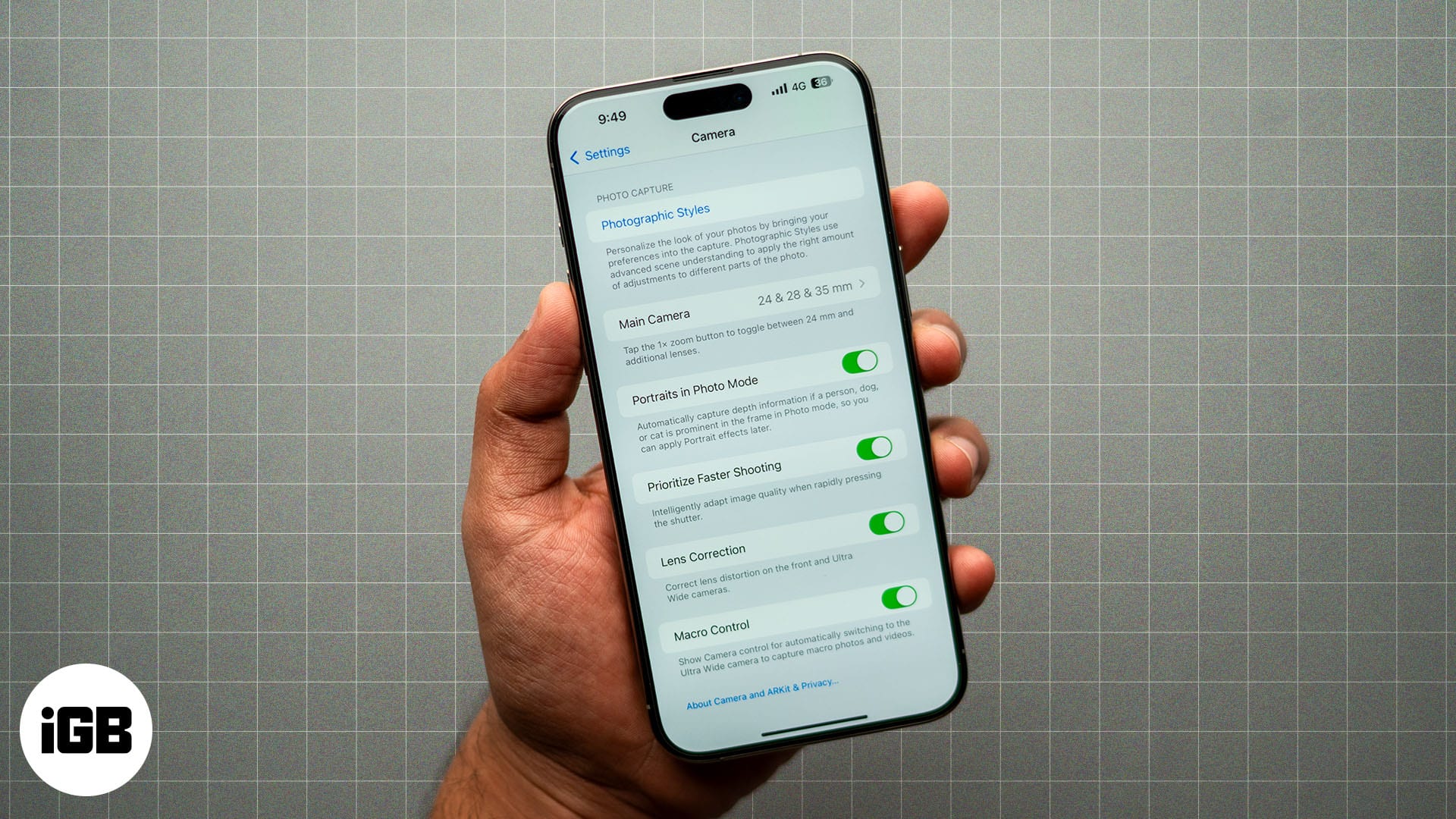📲 Shoot Like a Pro: iPhone Camera Secrets!
|
iGeeksBlog+ Newsletter
Hi, I am Dhvanesh, the founder of iGeeksBlog and curator of iGeeksBlog+ Newsletter. This is a weekly newsletter to get smarter about Everything Apple and tech. Sharing valuable Everything Apple and Tech reads, tips & hacks, trending apps & tools, and exclusive deals and discounts with ~ 15,000 readers every Friday.
Friday 2 May 2025 | Join Free | Upgrade In this issue, you'll find: 11 Reasons to Love iPhone 17 Vision Air Leak Hints at Lighter Future Apple Watch SE 3 Gets a Makeover Meta Drops Its Own ChatGPT Rival Fortnite’s Back—And So Are Payment Links Wallpapers of the Week 11 Reasons to Love iPhone 17 At first glance, the iPhone 17 lineup might seem like another small evolution—but early leaks suggest truly meaningful upgrades this year. From breakthrough design changes to smarter performance and...
Friday 25 April 2025 | Join Free | Upgrade In this issue, you'll find: Sky Blue iPhone 17 Pro: Apple’s Most Elegant Color Yet? Everything We Know About AirPods Pro 3 Apple Intelligence Scores Big in Survey iPhone 17 Air So Thin, It’s Button-Sized iOS 19 May Finally Fix a Frustrating iPhone Design Flaw Wallpapers of the Week Sky Blue iPhone 17 Pro: Apple’s Most Elegant Color Yet? As leaks surrounding the iPhone 17 lineup continue to build, a new rumor has captured everyone’s attention—a...
Friday 18 April 2025 | Join Free | Upgrade In this issue, you'll find: A Foldable iPhone Could Be Coming in 2026 Meta Says No to Apple Intelligence Tim Cook Is Laser-Focused on AR Glasses How Apple Trains AI Without Reading Your Messages WhatsApp Now Lets You Create & Share Sticker Packs Wallpapers of the Week A Foldable iPhone Could Be Coming in 2026 After years of patents and speculation, Apple might finally be ready to unfold the future. According to new leaks, the first-ever foldable...