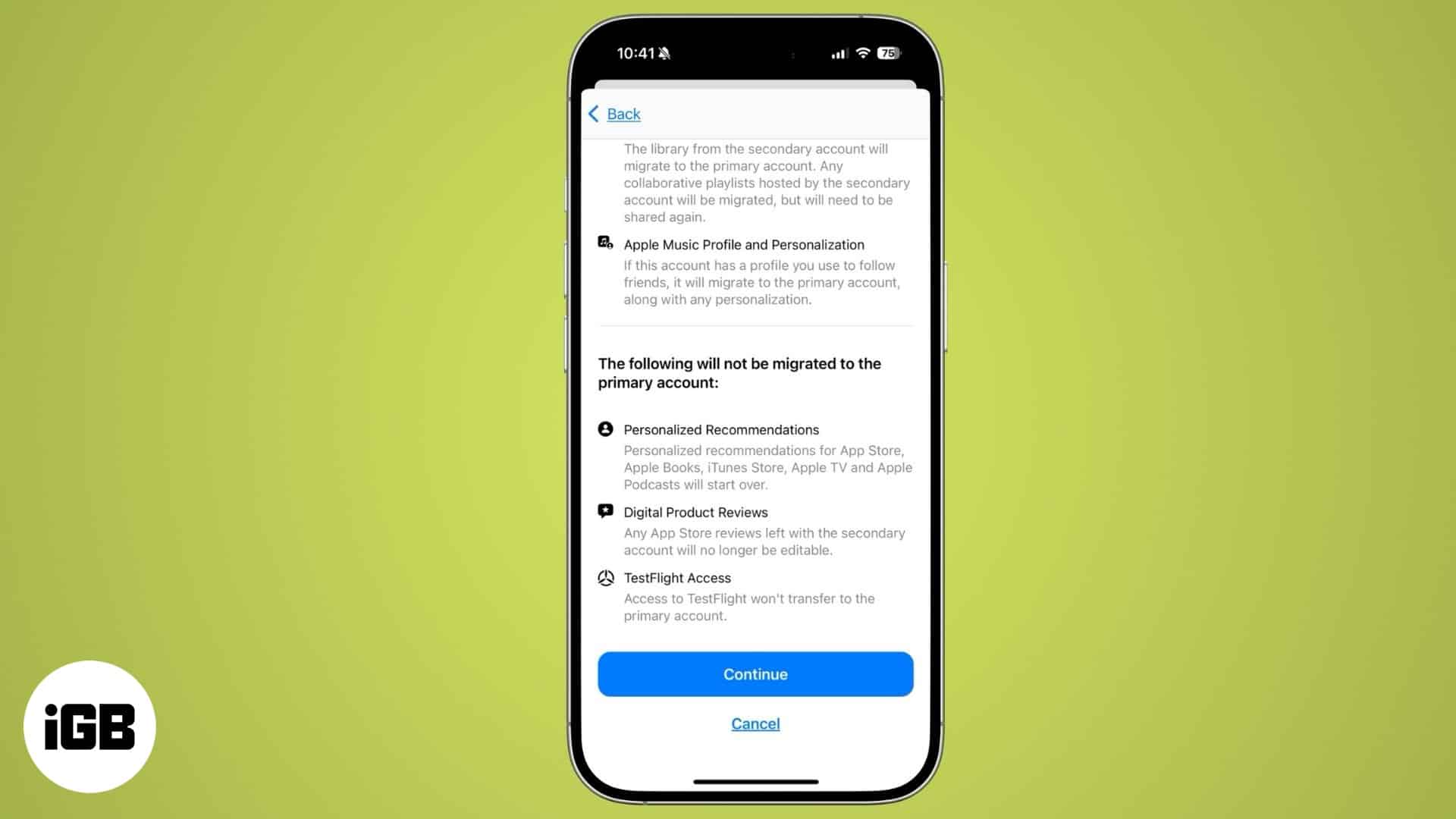|
In this issue, you'll find:
- New iPhone 16 Colors Coming?
- Apple Lets You Merge Purchases Across Accounts!
- iPhone Owners Upgrading Faster!
- Powerbeats Pro 2 vs. AirPods Pro 2
- Wallpapers of the Week
|
|
|
New iPhone 16 Color Coming?
Do you remember the thrill of a brand-new iPhone color drop? Apple has a history of surprising us with fresh hues in the spring, and the question on everyone's mind is: will they do it again with the iPhone 16?
The Color Story So Far:
- Apple often introduces new iPhone colors mid-cycle, typically in March or April.
- In the past, they've launched exciting colors like (PRODUCT)RED, Purple, Green, and Yellow.
- The iPhone 16 currently comes in Black, White, Teal, Pink, and Ultramarine.
Whispers and Possibilities:
- Rumors suggest potential new colors like Purple and Yellow, which have appeared on previous iPhones.
- A trusted source has predicted seven colors for the iPhone 16 series.
- Possible colors could include red, yellow, purple, or grey.
Reality Check:
- Apple skipped the spring color refresh with the iPhone 15.
- There are currently no solid rumors about new color options for the iPhone 16.
- Introducing a new color for the "Pro" model is less likely, as Apple has only done it once before.
What's at Stake?
A new iPhone color can inject fresh excitement into the market and give you a chance to express your style. While there's no guarantee, the possibility keeps us on our toes.
Your Takeaway:
Stay tuned! While the color forecast is uncertain, Apple has a knack for surprises. Keep an eye on your inbox for the latest updates, and let's see if Apple will paint the town with a new iPhone 16 color this spring.
|
|
|
Apple Lets You Merge Purchases Across Accounts!
No More Split Purchases! If you’ve been juggling multiple Apple IDs, you can now consolidate your purchases—apps, music, and more—into one primary account. No more switching between accounts!
Simple Process, But Strict Rules. Both accounts must be on the same device, same region, and have two-factor authentication enabled. Purchase Sharing must be off, and there’s a 15-day wait after your last purchase. Once Done, It’s Permanent.
After migrating, your old account can’t be used for purchases anymore. Ready to clean up your Apple ID mess? Go to Settings > Your Name > Media & Purchases > View Account > Migrate Purchases.
👉🏻 You can find more details on how to migrate your purchases in this article.
Would you use this feature? Let me know!
|
|
|
iPhone Owners Upgrading Faster!
iPhone owners are upgrading faster than before! 🚀 New data shows a growing number of users are ditching their devices within two years or less—a shift from the long-standing trend of holding onto iPhones for years. What’s driving this change? Let’s break it down. 👇
- Phone retirements are getting younger! 📉 More users are replacing their iPhones within two years or less—rising from 31% to 36% in just a year. A small shift, but a big trend to watch!
- Carrier deals & buyer behavior are driving change. 📲💰 Trade-in offers and upgrade incentives keep nudging users to switch sooner, while more cautious buyers are holding onto their devices even longer.
- Will the cycle reverse? 🔄 As older iPhones age out, will users upgrade en masse or keep waiting? Apple’s next moves—must-have features and killer deals—will decide the future.
Will you upgrade now or later? 🤔
|
|
|
Powerbeats Pro 2 vs. AirPods Pro 2
Beats has released the Powerbeats Pro 2, equipped with heart rate monitoring and Active Noise Cancellation, positioning them as competitors to Apple's AirPods Pro 2. Both are priced at $249.Here's a comparison to help you decide which is best for you:
Design and Fit:
- Powerbeats Pro 2: Designed for athletes, they include ear hooks and multiple-sized ear tips for a secure, customizable fit.
- AirPods Pro 2: Compact in-ear design with silicone tips, suited for everyday use.
Sound Quality:
- Powerbeats Pro 2: Reengineered acoustics with clearer highs, deeper bass, and richer mid-range tones, plus Adaptive EQ and Personalized Spatial Audio.
- AirPods Pro 2: Balanced sound profile with Personalized Volume and Adaptive Audio.
Features and Functionality:
- Powerbeats Pro 2: Heart rate monitoring, on-ear controls, Apple H2 chip for Active Noise Cancelling, Transparency mode, and iOS features.
- AirPods Pro 2: Apple H2 chip, Conversation Awareness, and hearing health features.
Battery Life and Charging:
- Powerbeats Pro 2: Up to 10 hours of playback, with an additional 35 hours from the case. Fast Fuel technology provides 90 minutes of playback with a 5-minute charge1. Qi-compatible wireless charging.
- AirPods Pro 2: Up to 6 hours of listening time, with up to 30 hours total with the case. Supports MagSafe wireless charging and quick charge.
Connectivity and Compatibility:
- Powerbeats Pro 2: Apple H2 chip, compatible with Android via the Beats app.
- AirPods Pro 2: Designed for the Apple ecosystem.
Recommendation:
- Choose Powerbeats Pro 2 for fitness, secure fit, heart rate monitoring, and longer battery.
- Choose AirPods Pro 2 for advanced audio and seamless Apple integration.
Want the full breakdown? 🧐 Dive into our in-depth comparison to see which earbuds truly fit your lifestyle.
Read the full review here!
|
|
|
Wallpapers of the Week
Invincible wallpapers for iPhone
Calling all Invincible fans! Check out our handpicked collection of the 10 best Invincible wallpapers for iPhone in 4K and give your device a heroic upgrade!
|
|
|
🌟 Want an even better experience? Join iGeeksBlog Premium!
Upgrade to iGeeksBlog Premium and enjoy:
- Ad-free experience across the site
- Members-only exclusive articles & newsletters
- Free access to all eBooks
- Access to our private Discord server
- Designed and curated wallpapers at a discounted price
🎉 Get it all for just $9.99 for the first year!
|
|
|
|
|
Thank you again for joining iGeeksBlog+. I look forward to embarking on this exciting journey with you!
Best regards,
Dhvanesh
Founder, iGeeksBlog
|
iGeeks Media Private LTD. A-1202, Ratnaakar Nine Square, Vastrapur, Ahmedabad, Gujarat 380015
Unsubscribe · Preferences
|
|
|